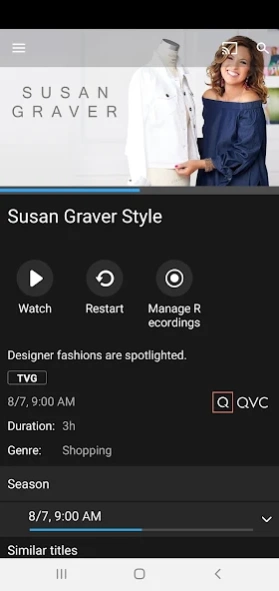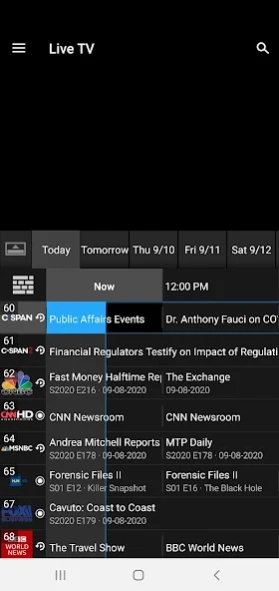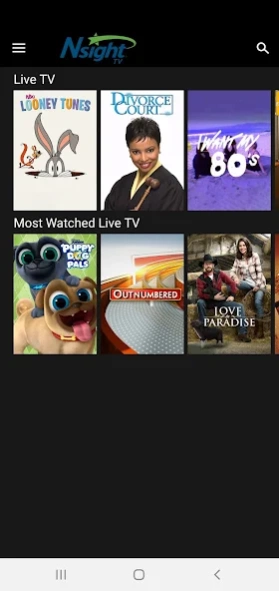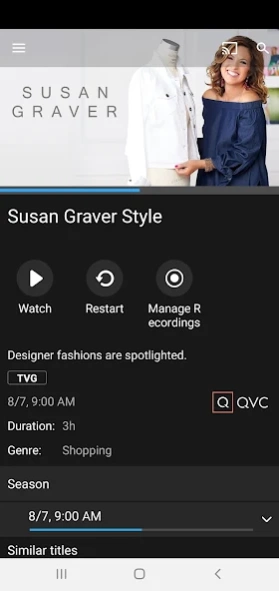Nsight TV
Free Version
Publisher Description
Nsight TV - Nsight TV is the perfect way to watch Live, On Demand, and Recorded TV content!
Nsight TV is the perfect way to watch Live, On Demand, and Recorded TV content at home on the device of your choice!
You can watch your favorite shows from the palm of your hand, schedule recordings on your DVR or control your set-top box without picking up the remote.
FEATURES:
• Many great tier options to fit your entertainment needs
• Use Filters for ease of discovery
• Restart, Catch-Up, and Pause Live TV
• Browse/search and watch on Demand content
• Easy search based on actor’s and director’s names
REQUIREMENTS:
• Check with your TV Provider to see if Nsight TV is compatible with your current service.
• 4G, LTE or Wi-Fi connection to the Internet. Download speeds over 1Mbps are recommended.
• Video quality and performance may vary depending on your network speed and device hardware.
• An Nsight TV subscription is required from either Nsight Teleservices or Cellcom.
About Nsight TV
Nsight TV is a free app for Android published in the Recreation list of apps, part of Home & Hobby.
The company that develops Nsight TV is New-Cell, LLC dba Cellcom. The latest version released by its developer is 1.0.
To install Nsight TV on your Android device, just click the green Continue To App button above to start the installation process. The app is listed on our website since 2024-03-06 and was downloaded 2 times. We have already checked if the download link is safe, however for your own protection we recommend that you scan the downloaded app with your antivirus. Your antivirus may detect the Nsight TV as malware as malware if the download link to com.nsight.apps.android.nsighttv is broken.
How to install Nsight TV on your Android device:
- Click on the Continue To App button on our website. This will redirect you to Google Play.
- Once the Nsight TV is shown in the Google Play listing of your Android device, you can start its download and installation. Tap on the Install button located below the search bar and to the right of the app icon.
- A pop-up window with the permissions required by Nsight TV will be shown. Click on Accept to continue the process.
- Nsight TV will be downloaded onto your device, displaying a progress. Once the download completes, the installation will start and you'll get a notification after the installation is finished.